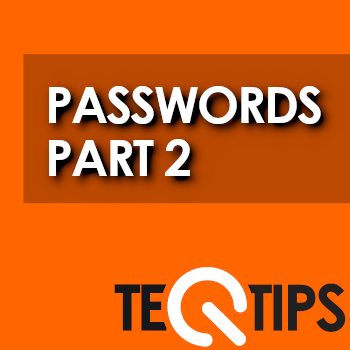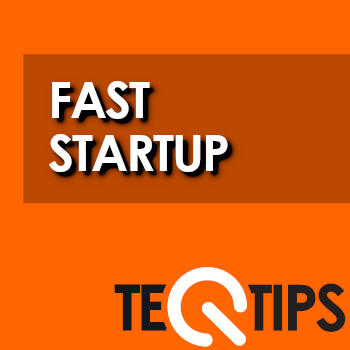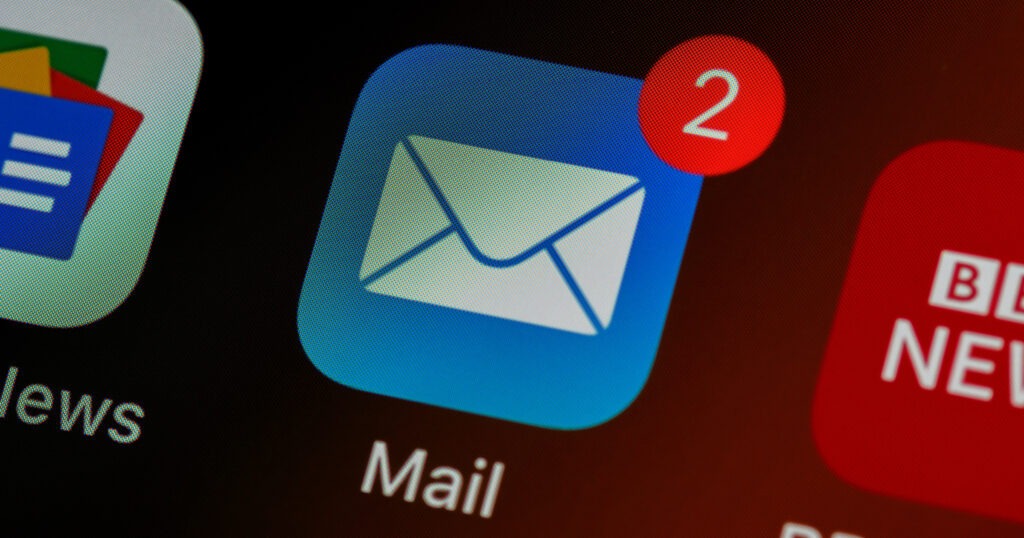TeqTip #6: VPN!
Kevin explains what a VPN is and why you need it. Working from remote is great. Public WiFi is so convenient. But the information you share over public networks is at risk from hackers and others on the Internet. How do you protect yourself when remote? VPN!!